- 外汇EA介绍
- 下载记录
- 用户评价

NightWalkerEA剥头皮外汇EA | Mql5 市场售价:600 USD
策略介绍:https://www.mql5.com/en/market/product/24708
实盘信号源1:https://www.mql5.com/zh/signals/393373
实盘信号源2:https://www.mql5.com/zh/signals/323124(NW EA and NY Close Scalper)
实盘信号源3:https://www.mql5.com/zh/signals/551791(NW EA and Density Scalper)
实盘信号源4:https://www.mql5.com/zh/signals/570091(NW EA and Density Scalper 2)
PS.特别说明:Mql5市场的EA加载运行需要预装[/修改]系统运行环境,在下载下方策略文件前↓,
请先>点击查看教程并下载工具。已修改过环境的用户可以直接下载下方策略文件。
· 外汇EA名称:NightWalker剥头皮外汇EA。这是一个多货币均值回归EA策略,在纽约时段结束和亚洲时段开始时进行交易,你只需要打开一个图表即可交易所有货币对。· EA策略可交易货币对:AUDCAD,AUDNZD,CHFJPY,EURAUD,EURCAD,EURCHF,EURNZD,GBPAUD,GBPCAD,GBPCHF,GBPUSD,NZDCAD,USDCAD,USDCHF,USDJPY。
· 交易时间周期:M1周期。
· 云狐重点推荐货币:AUDNZD/EURCHF/NZDCAD/GBPAUD/EURCAD/USDCAD。
· 推荐资金:$300-$1000本金/0.01手。
· 运行方式:AUDNZD(或任意货币对),M1周期。
· 重要提示:在MT4界面选–工具–选项–EA交易–充许WebRequest用于所列 URL 打勾,并添加网址:http://fxdata.cc 和 http://backup.fxdata.cc

dailyEquityStopPercentage: IMPORTANT: please read point 6 in the?blog post.
symbols1/2?- Two comma separated lists of symbols to trade. Suffix needs to be included if your broker uses one.
magic?- Individual magic number for the strategy
lotType?- “fixed” or “increasing”, where the lot size is calculated automatically.
fixLots?- fixed lot size in case lotType = fixed
lotStep?- how much the lot size should be increased every equityPerStep (if lotType = increasing).
equityPerStep?- how much equity is needed for one lot step (if lotType = increasing).
equityHardStop?- if the equity falls below this level, the EA will close positions of this strategy and will not open new positions.
maxSpreadPips?- if the spread is below this value the entry will be allowed (pending orders will not be closed on high spread).
maxSpreadRelativeToAverage?- If the spread is smaller than the average spread multiplied with this factor, trades are allowed even if the spread is larger than maxSpreadPips (but not if it is larger than 2*maxSpreadPips).
maxPositionsAllSymbols?- Maximum number of open position on all symbols
maxCurrencyPositions?– Maximum positions per currency
pipInPoints?- For 5-digit brokers 10, for 4-digit brokers 1
debugMode?- To print some numbers into the log, which can be used to analyze the trades.
liveGMToffset?– To set GMT offset manually. Usually this is not needed.
weekdaysToTrade?– To determine which weekdays to trade. 0 is Sunday, 1 Monday, …, 5 is Friday.
currenciesNeverAllowedFriday?- Can be used to filter out some currencies that would not be allowed to trade Friday even if weekdaysToTrade allows it.
minTradeIntervalMinutes?- minimum time between opening of orders on the same symbol
waitAfterLossMinutes?- After a loss the EA will wait the duration specified before looking for new entries.
filterTripleNegativeSwap?- If on, the EA will not open trades on Wednesday before?swapHourGMTwinter?when the swap is negative (to avoid triple swap on Wednesday). If set to auto, only some of the symbols will be allowed.
swapHourGMTwinter?- Swap hour (in winter) used if dontTradeWednesdayNegativeSwap=true.






 第***返佣网
第***返佣网  seo***2
seo***2 
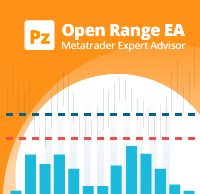


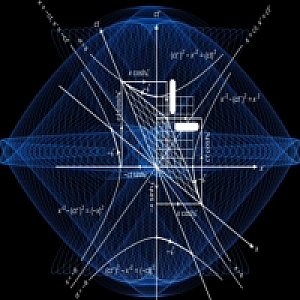





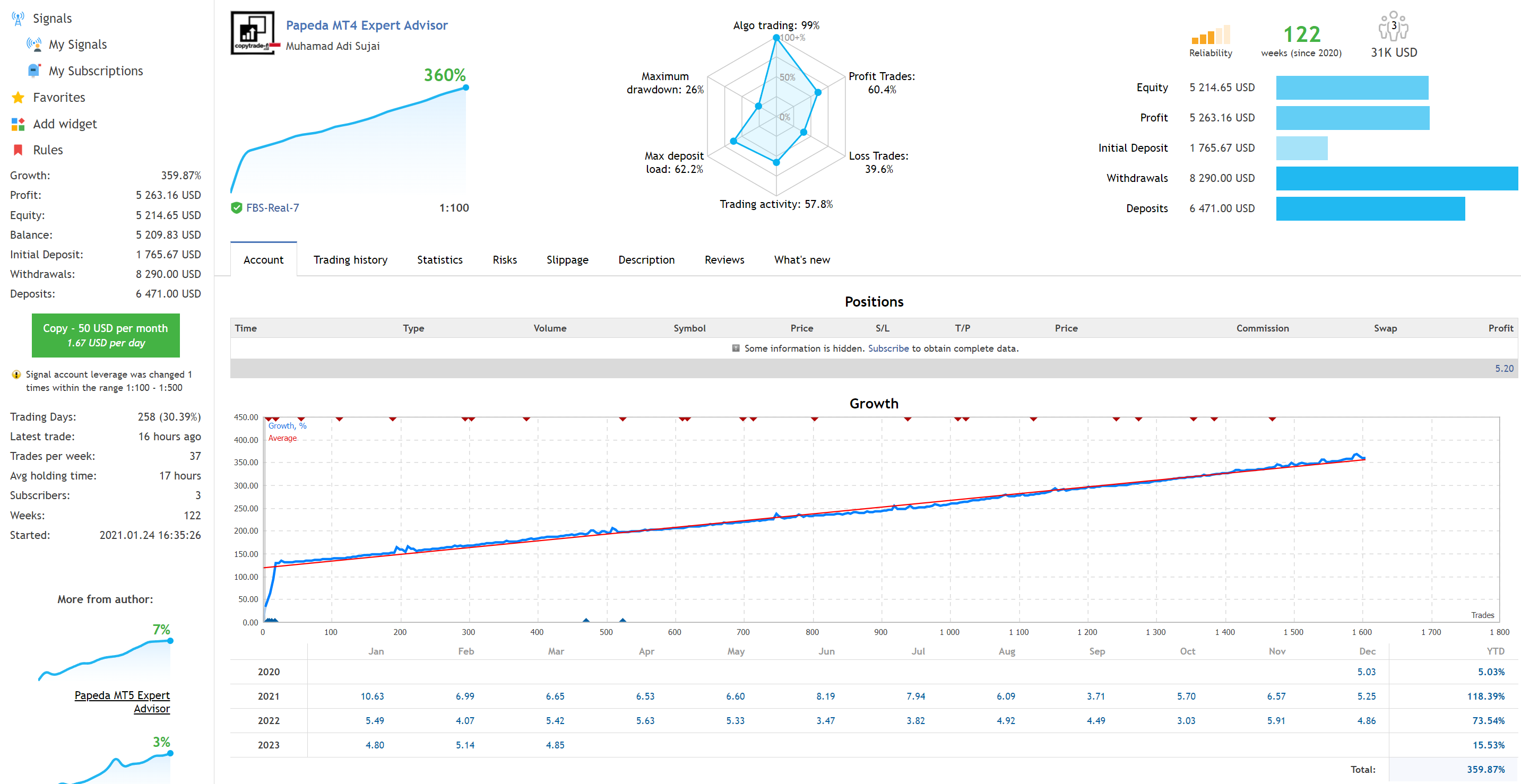

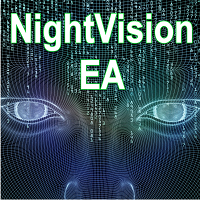


 扫一扫添加微信
扫一扫添加微信
共有 条评论